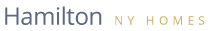General FAQ (3)
You can create one account that can be used either for listing a as a property to rent or to rent a listed property.
- Create a user name
- Add your email
- Accept the terms and conditions
- Click the “Create an Account” button
- Go check your email…
Watch this short video below
Category:
General FAQ
- Login to your account
- My Profile: On a success loging you should be brought directly to your “My Profile” page. If not, select the “Profile” name in the upper right corner of the home screen of the site’s header area and click on the My Profile button.
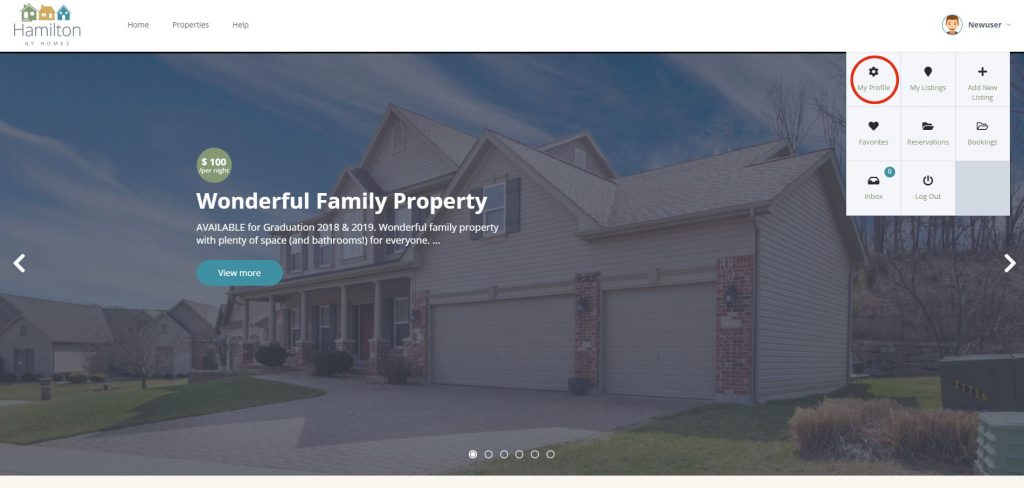
- Edit Screen: Now you can update your information
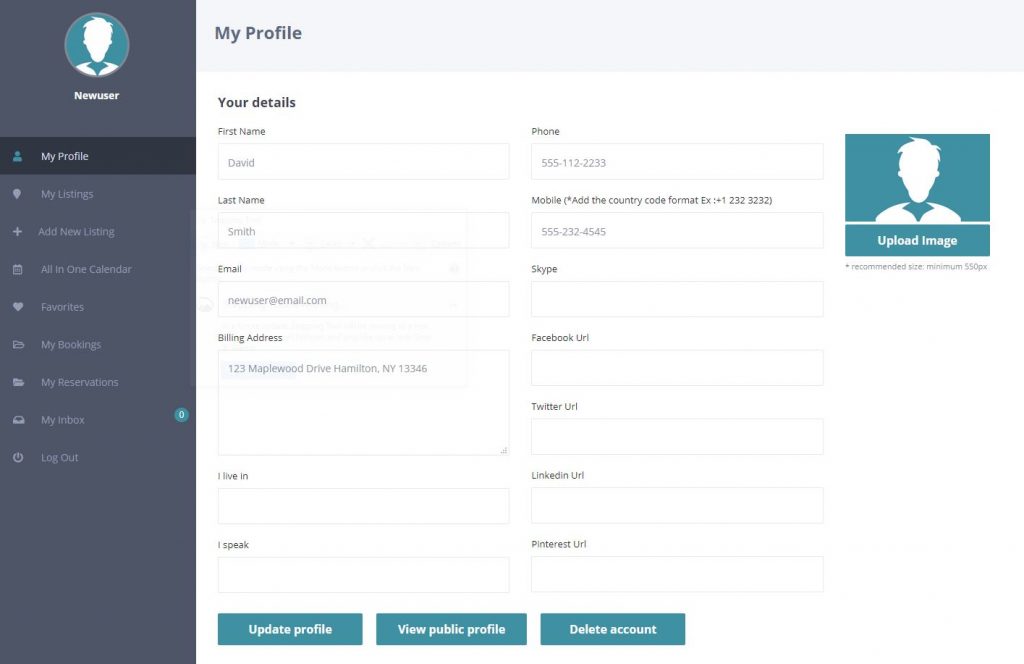
- Billing Address: Fill in all the information and please make sure you fill in “Billing Address” as it is utilized in many transaction on the site
Remember to save - Update Profilre Image: Click the “Update Image” button on the profile edit page
- Navigate to the location on your computer where you have the profile image you would like to use, select it asnd click open.
- Now click “Update Profile”
- For a more detailed description pleasse watch video.
Category:
General FAQ